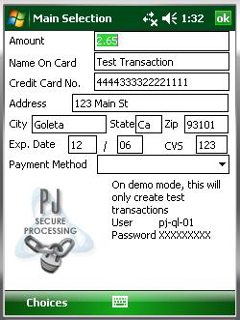...has been great.
Anyone, with any question please email me.
I am inviting, people with any business idea to write me too. I am open to any suggestion, even if someone wants to use the source code for other platforms or backends ( email me), xTuple ? OpenERP ? OpenBravo POS ?
We can always work something out.
Thanks
Wednesday, March 31, 2010
Wednesday, March 17, 2010
240x400 480x800 WVGA
480x800 is called Wide VGA example --> HTC phone http://www.microsoft.com/windowsmobile/en-us/devices/devices.mspx?id=900 from ATT
The Windows Mobile Professional works under these two screen resolutions. I will have to update the software under Microsoft marketplace. Mobile POS 2.1 doesn't have that https://marketplace.windowsphone.com/categories.aspx?categoryId=50090&pid=50065 the one under sourceforge http://sourceforge.net/projects/sierramobilepos/files/ does. I updated the one on MS to 2.1 but 2.2 is ready with these new screen sizes.
I found out when submitted for certification, I did not check these resolutions. So if someone is accessing MS marketplace from an HTC phone 480x800 wont see the software as it was not certified for these resolutions. Ok Ok my mistake.
I will give it a couple of weeks, to certify 2.2 with 480x800 and 240x400.
Any way, any msg, idea, if someone knows when will stop raining in Atlanta pls email me.
Thanks.
The Windows Mobile Professional works under these two screen resolutions. I will have to update the software under Microsoft marketplace. Mobile POS 2.1 doesn't have that https://marketplace.windowsphone.com/categories.aspx?categoryId=50090&pid=50065 the one under sourceforge http://sourceforge.net/projects/sierramobilepos/files/ does. I updated the one on MS to 2.1 but 2.2 is ready with these new screen sizes.
I found out when submitted for certification, I did not check these resolutions. So if someone is accessing MS marketplace from an HTC phone 480x800 wont see the software as it was not certified for these resolutions. Ok Ok my mistake.
I will give it a couple of weeks, to certify 2.2 with 480x800 and 240x400.
Any way, any msg, idea, if someone knows when will stop raining in Atlanta pls email me.
Thanks.
Thursday, March 11, 2010
Mobile POS and Credit Card Transaction on the field
I am testing now to allow Credit Card Transactions on the field. I will use http://www.payjunction.com/ for the CC processing, I can also use http://www.firstdata.com/
All these APIs to do credit card transactions on the field use some form of ssl (secure socket layer) to interact with their https servers. Just the same way an end user login to his bank and do online payments. I can write extensively about the subject using openssl but believe me it is very complex.
http://www.openssl.org/
Ok is in sourceforge, the last release with CC txns.
All these APIs to do credit card transactions on the field use some form of ssl (secure socket layer) to interact with their https servers. Just the same way an end user login to his bank and do online payments. I can write extensively about the subject using openssl but believe me it is very complex.
http://www.openssl.org/
Ok is in sourceforge, the last release with CC txns.
The Windows Mobile Standard
The Windows Mobile Professional
Like I mentioned I am using http://www.payjunction.com/ for the CC txns.
Friday, March 5, 2010
Mobile POS for xTuple
I just uploaded a beta to the sourceforge website, the filename is MobilePointOfSalexTupleIntegration_Install.msi, what a name.
The file is at the end of the list
http://sourceforge.net/projects/sierramobilepos/files/
It is a beta, so I still need to import more data and see how all integrate and works with Mobile POS.
Next step will be to make the synchronization both ways now is one way. But the end-user can modify and create data on the PDA. I think it is the first time, someone will see their xTuple data on a windows mobile standard phone. I will love to see that face.
Here are some pictures, main menu program
Any way, thanks, email me bugs.
The file is at the end of the list
http://sourceforge.net/projects/sierramobilepos/files/
It is a beta, so I still need to import more data and see how all integrate and works with Mobile POS.
Next step will be to make the synchronization both ways now is one way. But the end-user can modify and create data on the PDA. I think it is the first time, someone will see their xTuple data on a windows mobile standard phone. I will love to see that face.
Here are some pictures, main menu program
Main Menu
When you click Import from xTuple
Notice I am using the demo database, with user admin, password admin, port 5432. In your case this will point to your Postgress xTuple host ( not necessarily localhost, could be an IP address), with your login,password, and port number. This connection can even be secure (ssl)
Here finished importing from xTuple. Customers, Accounts, Terms, Invoices, Sales Orders, Vendors, Quotes, Products, Class and on and on. All this data will be transfered to the Windows Mobile devices.
Any way, thanks, email me bugs.
Subscribe to:
Posts (Atom)