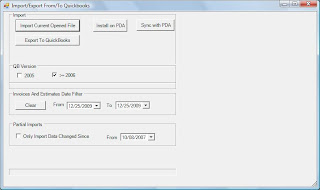
Well, I started blogging to document my code changes.
I have tested the import/export from QB code
This code consist on ConsoleApplication1
I have tested the import/export from QB code
This code consist on ConsoleApplication1
ExportFromQuickBooksFormAsyncExport.cs
ImportFromQuickBooksFormAsyncImprt.cs
The main form is located under ImportFromQuickbooksForm.cs
The CS module ImportExportQB
References
QBFC8Lib
System
System.Core
System.Data
System.Data.SQlite
System.Drawing
System.Windows.Forms
System.XML
Export\
Items\
Items\ExportToQBCodeInventoryItemAdd.cs
Items\ExportToQBCodeInventoryItemMod.cs
Items\ExportToQBCodeNonInventoryItemAdd.cs
Items\ExportToQBCodeServiceItemAdd.cs
ExportToQBCode.cs
ExportToQBCodeCreditMemosAdd.cs
ExportToQBCodeCustomersJobs.cs
ExportToQBCodeEstimatesAdd.cs
ExportToQBCodeInvoices.cs
ExportToQBCodePurchaseOrders.cs
ExportToQBCodeSalesOrdersAdd.cs
ExportToQBCodeSalesReceiptAdd.cs
ExportToQBCodeVendorsAdd.cs
Here are more images of the ClientSetup/ActiveSync Sync exe
Image-1
Image-2
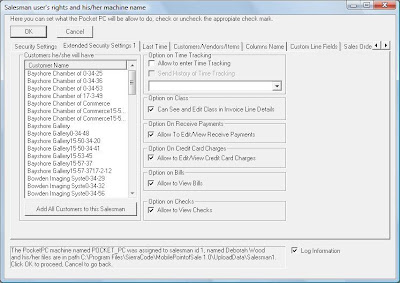
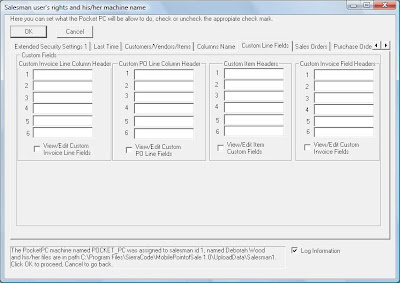
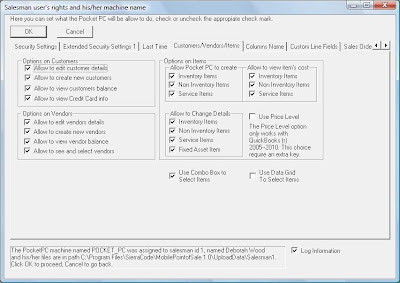
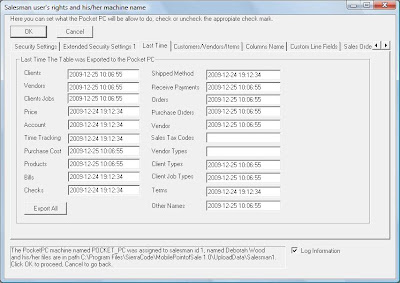
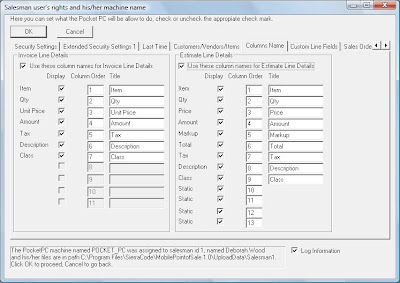
Here below is the main menu Windows Mobile App, done using MFC

Customer List
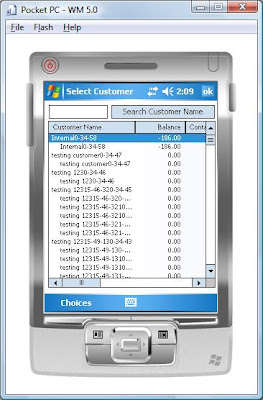


No comments:
Post a Comment